 |
|
 |
 |
 |
 |
 |
 |
|
Audio-Master Funktion |
|
|
|
|
|
How does Audio Master work?
Audio CDs burned using standard methods display considerably higher jitter values than CDs which are pressed. The Audio Master feature reduces the jitter values by up to 30% in order to achieve the best possible sound quality on audio tracks on CD-R disks. This results in significant audible clarity in the treble and central range, full bass reproduction and convincing interpretation in terms of space.
What is Jitter?
A CD-R/RW drive writes music data on a CD in the form of pits and lands. The digital information in the pits and lands is decoded by the scanning unit in the CD-player and played. Various influential factors (e.g. component tolerances, ripple voltage, electromagnetic fields) however prevent the signals of the pits and lands from reaching the CD-player's scanning unit at exactly the right time. This delay is referred to as "jitter". |
|
|
|
|
|
The solution
The Audio Master Quality function dramatically reduce the jitter value. The Audio Master mode writes longer pits and lands than in standard burn mode. |
|
|
|
|
|
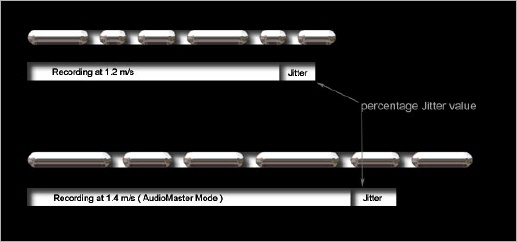
|
|
|
|
|
|
Thanks to the variable linear speed, the CD-player reads the CD generated using Audio Master at the same speed although the pits and lands are considerably longer. This means that the percentage of jitter is reduced dramatically in the recording. |
|
|
|
|
|
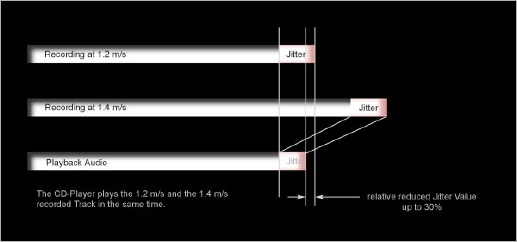
|
|
|
|
|
|
The memory capacity of a 650 MB or 700 MB medium is thus 63 or 68 minutes, respectively. While the CD-player's laser unit reads the data, the photo detector receives more information per pit or land. The jitter factor remains under 20ns, i.e. very low, or reduced by up to 30%. |
|
 |
|
 |